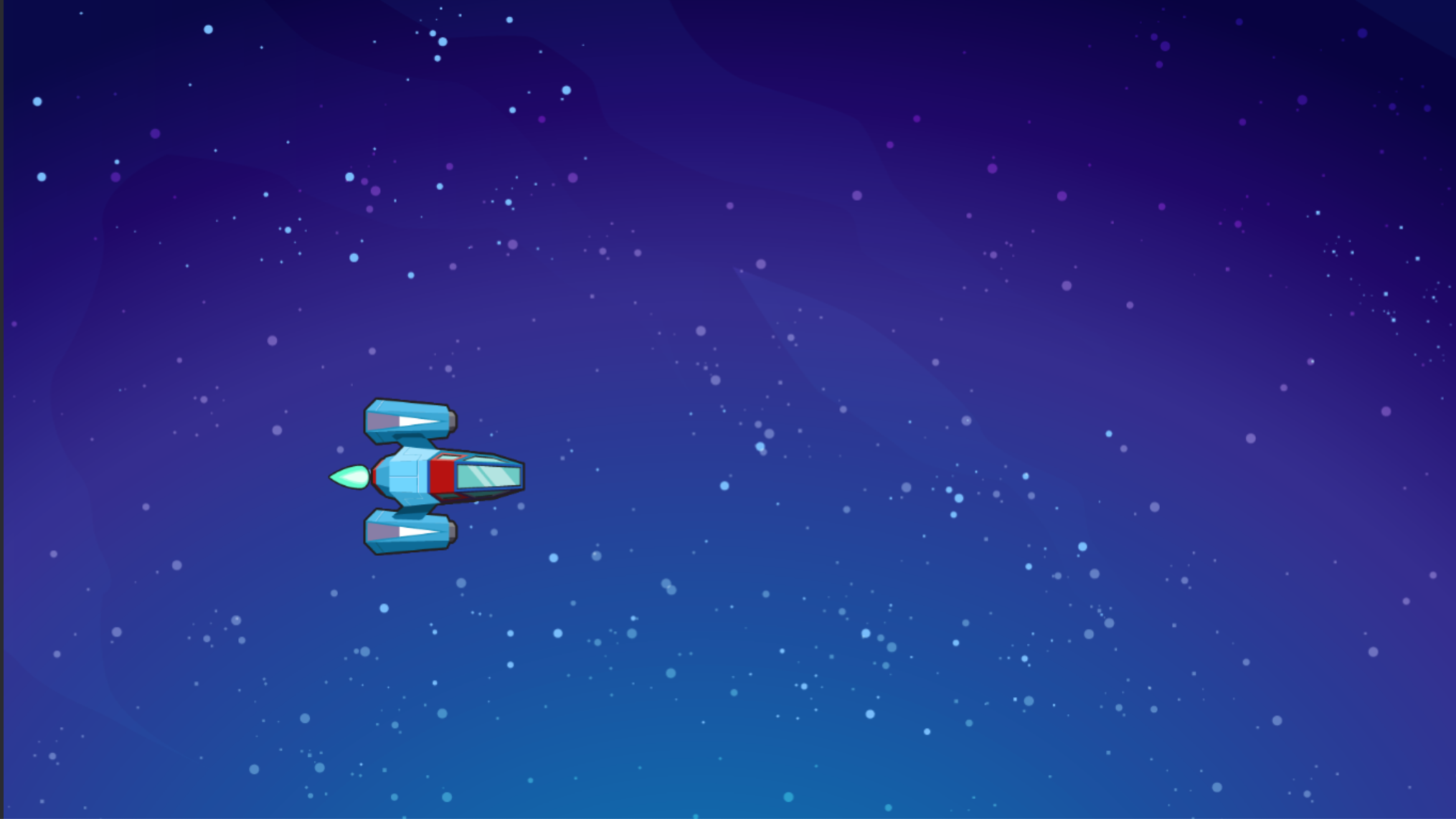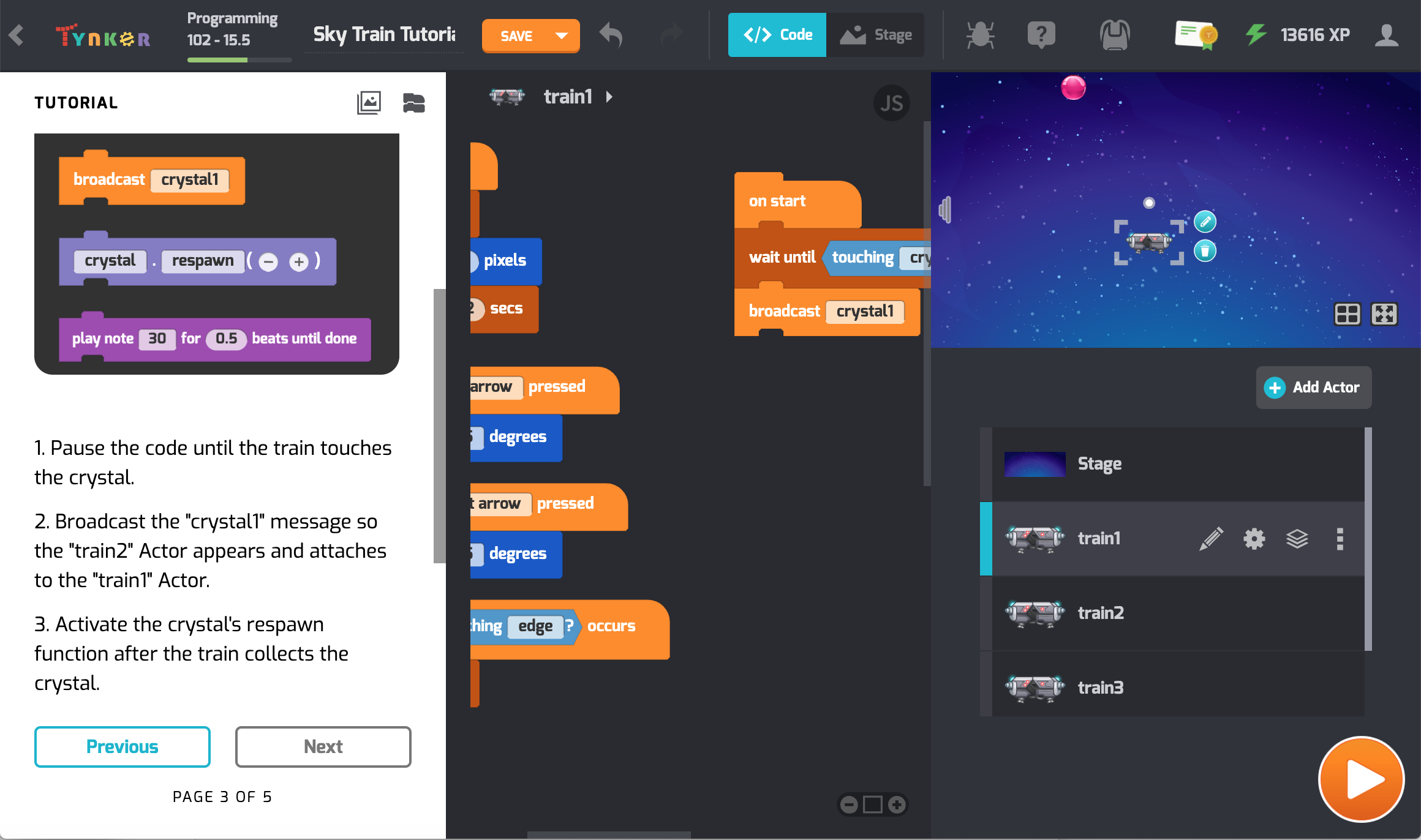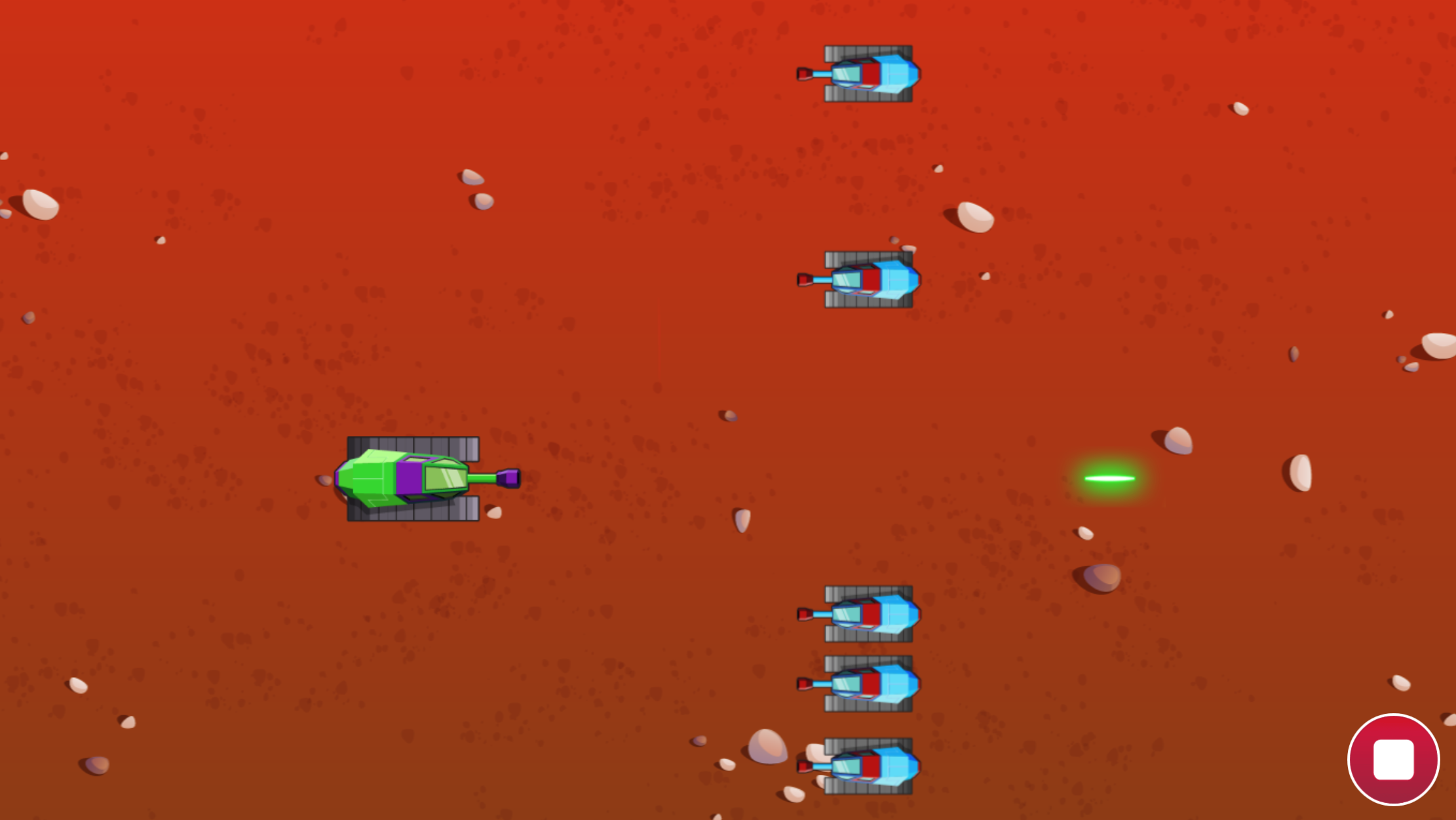Review: Interactive Animation
A review of frame-based animation, motion, and keyboard events.
7 Modules:
- Concepts
- Swimming Fish Example
- Swimming Fish 1
- Swimming Fish 2
- Collect the Coins
- Underwater Adventure Example
- Underwater Adventure

Review: Pen Drawing
Review Pen Drawing, Changing Colors, and Color Detection.
5 Modules:
- Concepts
- Star Trails Example
- Star Trails 1
- Star Trails 2
- Color Match

Review: Ghost Catcher
Review sensing events that detect Actors touching and hiding Actors.
8 Modules:
- Concepts
- Ghost Touch Example
- Ghost Touch
- Ghost Trap Example
- Ghost Trap
- Catch the Ghosts
- Ghost Catcher Game Example
- Ghost Catcher Game

Review: Character Creator
Review using the Character Creator and using the built-in animation blocks.
10 Modules:
- Intro Video
- Concepts
- Frame Animation Example
- Frame Based Animation
- Built-in Animation Example
- Built-in Animation
- Gather the Armor
- Adventure Game Example
- Adventure Game
- Quiz

Show and Hide
Learn to use When Actor Clicked, and position actors randomly on the screen.
9 Modules:
- Introduction
- Concepts
- Hide and Seek Example
- Hide and Seek
- Hide and Seek Party
- Catch Me If You Can
- Whack-a-Mole Example
- Whack-a-Mole!
- Quiz

Layers
Learn to bring Actors forward and backward relative to other Actors.
11 Modules:
- Introduction
- Concepts
- In the Trees Example
- In the Trees
- In the Bushes Example
- In the Bushes
- Cutscene
- Forest Layers
- Find the Superhero Example
- Find the Superhero
- Quiz
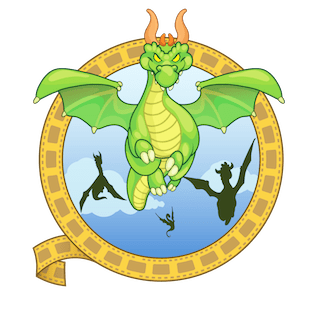
Motion
Learn to use the X and Y position of Actors to move them around the Stage.
9 Modules:
- Introduction
- Concepts
- Fly the Dragons Example
- Train the Dragon
- Fly the Dragons
- Dodge the Castles
- Obstacle Game Example
- Obstacle Game
- Quiz

Snowball Siege
Learn to build the Snow Ball Siege Game.
8 Modules:
- Introduction
- Concepts
- Snowball Siege Example
- Snowball Fight 1
- Snowball Fight 2
- Snowball Siege
- Your Own Snowball Siege
- Quiz
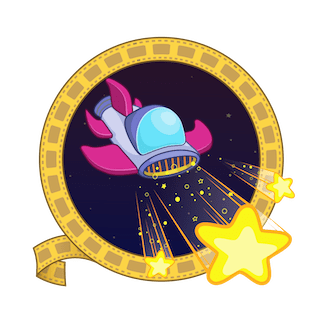
Drawing Patterns
Learn to draw patterns in the sky using pen drawing and turning motion.
8 Modules:
- Introduction
- Concepts
- Star Patterns Example
- Star Circle
- Star Circles
- Collect the Stars
- Star Patterns
- Quiz
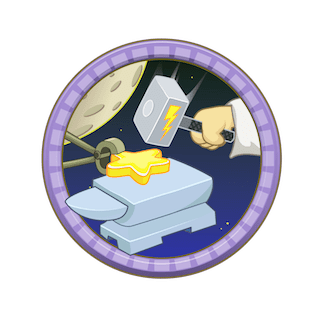
Color Effects
Learn to set color, change color, and add color effects to your program.
9 Modules:
- Introduction
- Concepts
- Color Pattern Example
- Changing Color
- Draw a Line
- Color Pattern
- Drag the Stars
- Color Effects
- Quiz

Stamping
Learn to use stamping, text drawing and changing Actor size.
7 Modules:
- Introduction
- Concepts
- Constellation Maker Example
- Starry Night
- Star Runner
- Connect the Stars
- Quiz

Star Runner
Build the Star Runner to capture stars and make constellations!
9 Modules:
- Introduction
- Concepts
- Shoot the Enemy Example
- Shoot Lasers
- Spawn the Stars
- Shoot the Enemy Ship
- Star Runner Game Example
- Star Runner Game
- Quiz
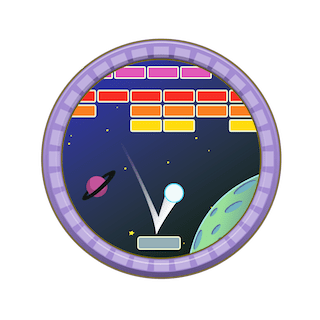
Space Breaker
Build a brick-breaking game using a timer, and the Stop All and Set Label blocks.
7 Modules:
- Concepts
- Space Breaker Example
- Space Breaker 1
- Space Breaker 2
- Return to Earth
- Space Breaker Level
- Quiz

2-Player Battle
Use nested loops, repeat until, and conditional blocks to build a 2-Player Battle.
7 Modules:
- Introduction
- Concepts
- 2 Player Cannon Game Example
- 2 Player Cannon Game 1
- 2 Player Cannon Game 2
- Destroy the Enemy Tanks
- Quiz

Sky Train
Build Sky Train, a fun game where you chain platforms to build a moving train.
7 Modules:
- Introduction
- Concepts
- Sky Train Example
- Sky Train
- Sky Train Extended
- Pick up the Crystals
- Quiz

Final Lesson
Using all the concepts you've learned, build these projects on your own. (5 DIY projects)
9 Modules:
- Introduction
- Animated Greeting Card Example
- Animated Greeting Card
- Music Video Example
- Music Video
- Maze Game Example
- Maze Game
- Animated Story Example
- Animated Story